Music Streams

Our Music Directors Geordie and Allan manage the music during our shows, and they brins the tunes for the fun afterparties with our fans.
To listen, open your viewer’s Preferences and enable Streaming music:
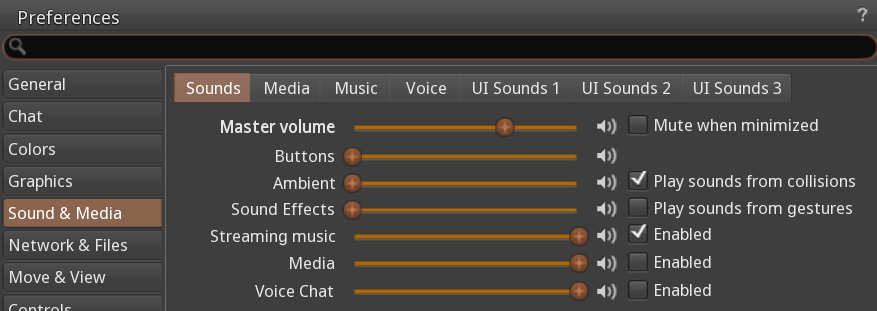
Or you can click the speaker icon in the upper right corner of your viewer and enable the Music checkbox:
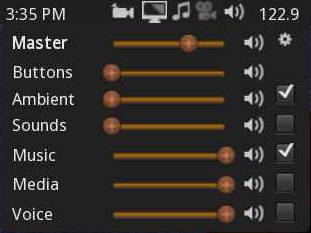
Click the musical notes icon, and the music should start in a few seconds.
Adjust your volume to somewhere between rocking your world and convincing your neighbors to call the police.
External players
If you have problems with your viewer’s music player, you can always open this player in another window:
Or use the following URL in an external music player, such as Foobar, iTunes, WinAmp, or VLC:
Here’s how to use that URL…
Foobar 2000
(Thank you Angel for this.)

- Run Foobar 2000.
- In the Foobar menu bar, click View and then click Internet Radio..
- Enter http://stream.debauche.dance for Geordie or http://allan.debauche.dance/ for Allan.
- Click Play.
The next time you run Foobar, Debauche Radio will appear in the interface. Double-click it to start playing.
WinAmp
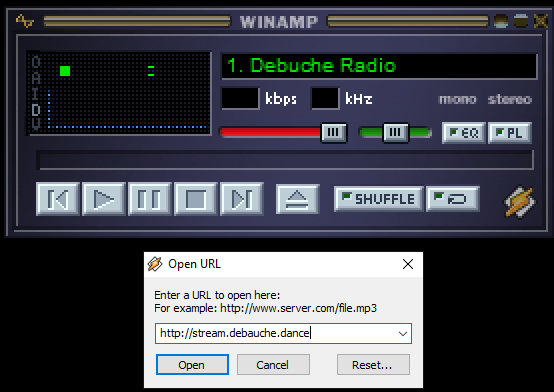
- Run WinAmp.
- Hit Control-L.
- Enter http://stream.debauche.dance for Geordie or http://allan.debauche.dance/ for Allan.
- Click Open.
You can also edit the desktop icon for Winamp to auto-play our stream:
- Copy your Winamp desktop icon and rename it to Debauche.
- Right-click the new Debauche icon and click Properties.
- Change Target to “C:\Program Files (x86)\Winamp\winamp.exe” stream.debauche.dance
- Click OK
- If your computer wants administrator access to make the changes, say yes.
I tend to put these shortcuts in my taskbar for quick access.
iTunes
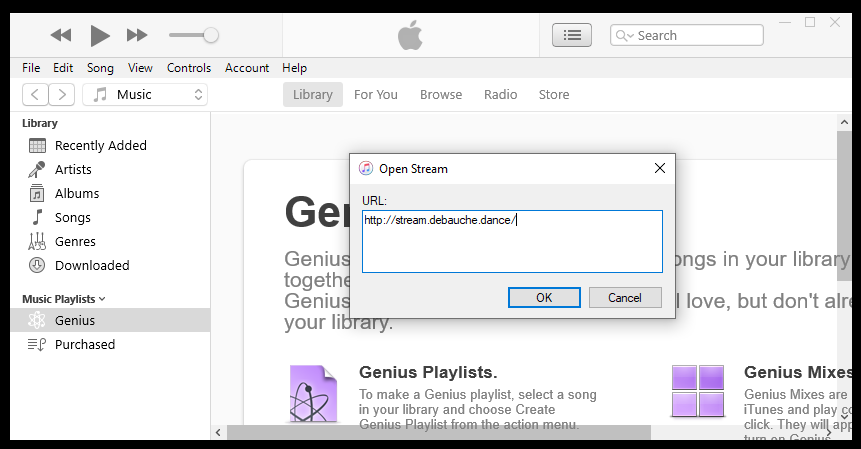
- Run iTunes.
- In the iTunes menu bar, click File and then click Open stream.
- Enter http://stream.debauche.dance for Geordie or http://allan.debauche.dance/ for Allan.>
- Click OK.
VLC
(Thank you, Celith, for the tip, and Angel for the update to this.)
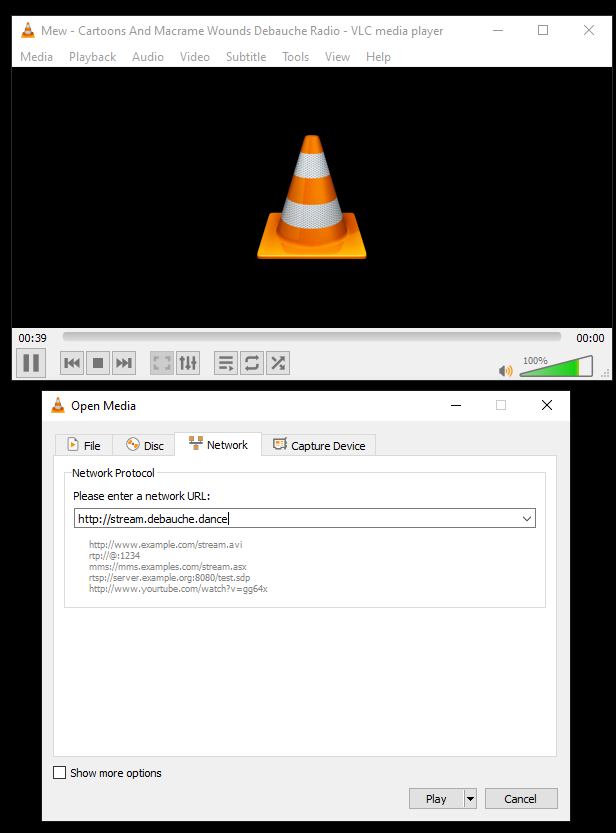
- Run VLC.
- In the VLC menu bar, click Media and then click Open Network Stream.
- Enter http://stream.debauche.dance for Geordie or http://allan.debauche.dance/ for Allan.
- Click Play.
You can also edit the desktop icon for VLC to auto-play our stream:
- Copy your VLCdesktop icon and rename it to Debauche.
- Right-click the new Debauche icon and click Properties.
- Change Target to “C:\Program Files\VideoLAN\VLC\vlc.exe” https://stream.debauche.dance
- Click OK
- If your computer wants administrator access to make the changes, say yes.
Land manager
If you’re the land owner and run Firestorm, just enter http://stream.debauche.dance for Geordie or http://allan.debauche.dance/ for Allan to set the land stream.
Where is the music player?
TL;DR – Techy reasons.
Most web browsers do not allow a mix of SSL-secured and unsecured contents. This website uses SSL-secured connections while the music servers do not use SSL certificates.
There is a plugin that claims to handle cors proxy requests for streams, but it did not work as advertised, and I did not get any email response from their support system.
