Area Search is my friend
The easiest way to find things is to use Firestorm’s Area Search function. Area Search is your friend.
Don’t have the Area Search button?
- Right-click your Toolbar, select Toolbar buttons, and a window will appear.
- Drag Area Search to your toolbar and close the window.
Now you can use it to find movers that are hidden by walls, buried under set pieces, or otherwise hard to sit on.
To use it:
- Click Area Search. A window will appear.
- Wait for the set to rez. Area Search will not find urezzed movers.
- Search for the mover’s number or the word dancer.
- Look for an object name that contains dance or mover or the routine’s name. That’s the mover.
- If there are a lot of items on the list, click the Distance column (first column). If you’re backstage, the mover will be relatively close.
- Right-click it and click Sit. You should now sit on it.
WARNING: If someone is already on the mover, it will fail. Get them on the right mover, take their actual mover, or sit the act out.
WARNINGER: Use Sit, not Teleport To. Teleports won’t work right if you’re in a venue that forces a landing spot.
Example
So, if my mover is 10 in Moonlight Sonata, I search for 10…
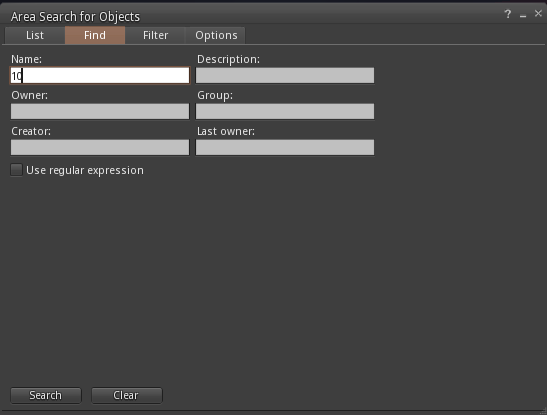
I click Search, and a list appears…
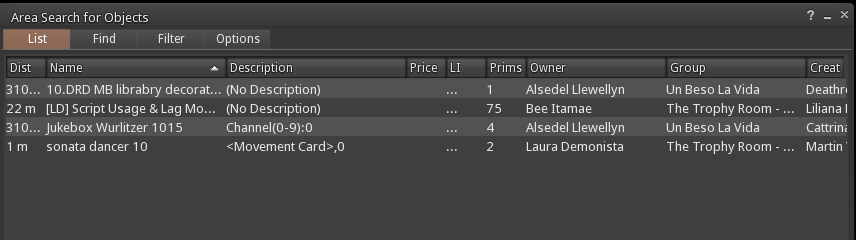
My mover contains Sonata and 10, and is owned by Laura. Right-click that and then click Sit.
NOTE: You can also search for Dancer to find all the movers.
What if I still can’t find it?
Ask for help.
The mover might not have rezzed. If this is the case, they’ll need to re-rez the set or add the mover to the Stage Manager.
Good for crashwatch?
Use the Crash Detector system by Kathy instead!
If you search for a word that’s in every mover in an routine, you can display a list of all the movers.
Then, if someone crashes, you can quickly right-click it from the list and Sit on it.
Much easier than trying to right-click a wild mover on the stage.
Area Search is great for shopping!
Area Search is also great for shopping when you know the name of the item (from What is she wearing HUD, of course).
For example, some of United Colors stuff is not on marketplace, so yeah, you have to go there and find stuff.
Easy to do! Area Search for the item, turn on the beacons, and hunt it down.
