Fore!
Welcome to the First Annual Debauche Golf Tournament!

We played the Rainbow Golf Course. Thank you to Chelsea and Lexy for landscaping such a beautiful course and inviting us to play.
The winners
The winners for 2024 are:

- Sin Talaj (51) -15,000L (plus The Debauche Green Jacket and Matching Thong)
- 7000L
- 5000L
- 3000L
- 1500L
- Highest score The Mystery Prize!
If you enjoyed playing golf in SL, consider joining the Rainbow Golf Course’s group for more announcements of tournaments and play.
Hole in one?
There was an extra-special bonus secret prize for anyone who scored a hole in one!

Once again, send your scorecard to Sasha and claim your prize!
Worst-dressed contest
While you play, take a few photos and post them to our Flickr group or send us the screenshots. Especially if you want to participate in the Worst-Dressed Contest.
- First Prize (Worst Prize?): 1500L Gift Card
- Second Prize: 1000L Gift Card
- Third Prize: 500L Gift Card
For the love of God, please use them! You look hideous!
Truegolf VGS
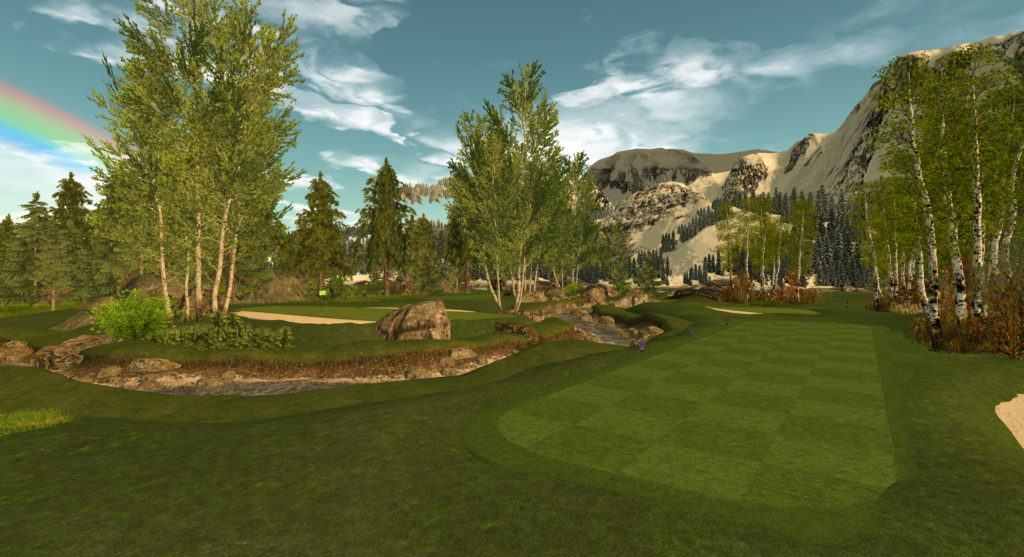
The Rainbow Golf Course uses the TrueGolf VGS. To learn more about TrueGolf, go to https://www.truegolfsl.com/how-to-use.
To learn more about golf itself, go to https://www.truegolfsl.com/about-7.
Let’s go!

1. Dress up in plaid pants, pastel shirt, silly cap, ugly shoes, or whatever you think works best on the course.
2. Go to the Rainbow Golf Course.
3. Join their group (free).
4. Pick up a scorecard from the vendor (free) and wear it.

It will appear as a HUD.

The scorecard will appear tinted in red for now.
5. Go in the clubhouse and buy either the TrueGolf VGS pack for 1900L or the rental HUD for 100L. (If you buy the rental HUD, you may need to pay another 100L to the vendor after you wear it to charge up the HUD for 24 hours. This is a known bug and is being worked on.)

It will appear as a HUD:

6. Allow the TrueGolf Experience.
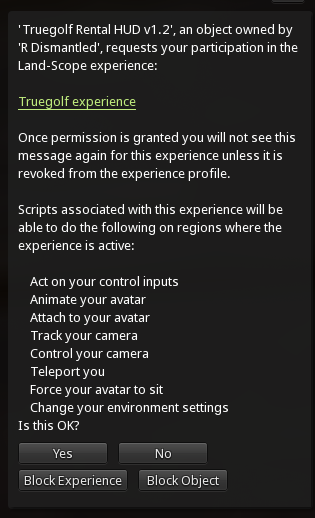
7. If you bought the full pack, wear the Basic Blue Club or Basic Red Club cassette and click one of the three sizes. Then detach the cassette HUD.
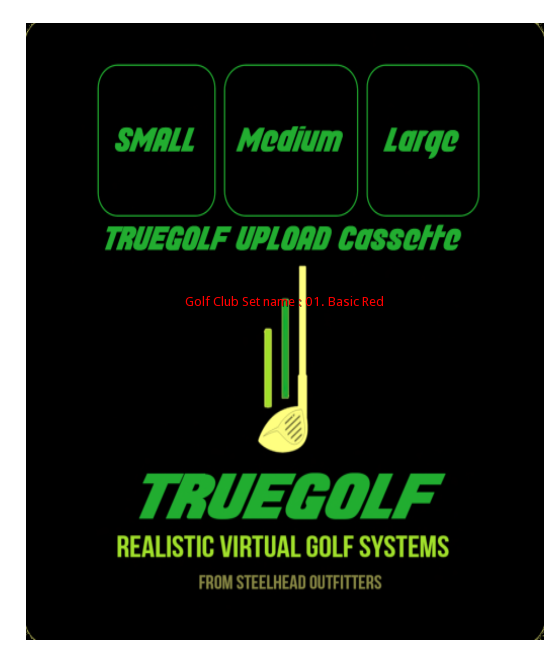
8. Get the TrueGolf Free Club Distance HUD and wear it. It will give you some estimated distances for each club based on power (it’s not entirely accurate, though).
- The TrueGolf Caddy HUD adds a few more helpful options, but it costs a bit more.
9. Exit the clubhouse and turn left to see the first hole.
10. Play golf.
- Walk up to the ball or where you want the ball and face your target. If your scorecard or VG Caddy turns red, you are not in the right spot. You can also use Mouse look to direct your stance more accurately.
- Select a club from your HUD. It will put you in play mode and tell you in the text window which club you selected.
- You can change clubs or click the club you already selected to take you out of play mode.
- The aiming arrow will appear over the ball. Tap the left or right arrow key on your keyboard to change direction. Above the aiming arrow, the wind arrow indicates the wind direction. Keep this in mind when you aim your shot.
- Click the ground and hold the click to start your swing. Hold your left mouse button down until the Power Indicator reaches the level you want, and then release.
- Use the binoculars icon to zoom in on the ball. Hit your ESC key if this doesn’t work.
- Use the walking icon to move to the ball or click the ball marker to teleport to that spot. The walk icon will not work over 60 meters.
11. When you are done, send a copy of your scorecard to Sasha Johansen.
If you do better later, you can give Sasha the new scorecard, but you can only update your scorecard once.
